Introducing the Arbor Parent App at Millbay
At Millbay Academy, we are committed to making communication with families as smooth, efficient and engaging as possible. That’s why we are excited to announce that from Friday 14th November, the Arbor Parent App will become our core platform for sharing important information with parents and carers.
While Arbor has already been part of our daily systems with staff behind the scenes, we are now unlocking its full potential to modernise how we work together. This means less reliance on paper forms, emails and letters and more instant, reliable communication at your fingertips.
What is the Arbor Parent App?
The Arbor Parent App is a secure, easy‑to‑use platform that connects parents and carers directly with the school. Once downloaded, it allows you to:
- Receive instant messages and updates from school
- Make payments for school meals and trips
- Give consent for activities, fixtures and media use
- Sign up for extra‑curricular clubs
- Track your child’s house points, attendance and behaviour logs
- Access reports and key information about your child’s progress
It’s designed to put everything you need in one place, saving time and ensuring you never miss an important update.
Need help getting started?
Explore our parent Arbor App Guide here!
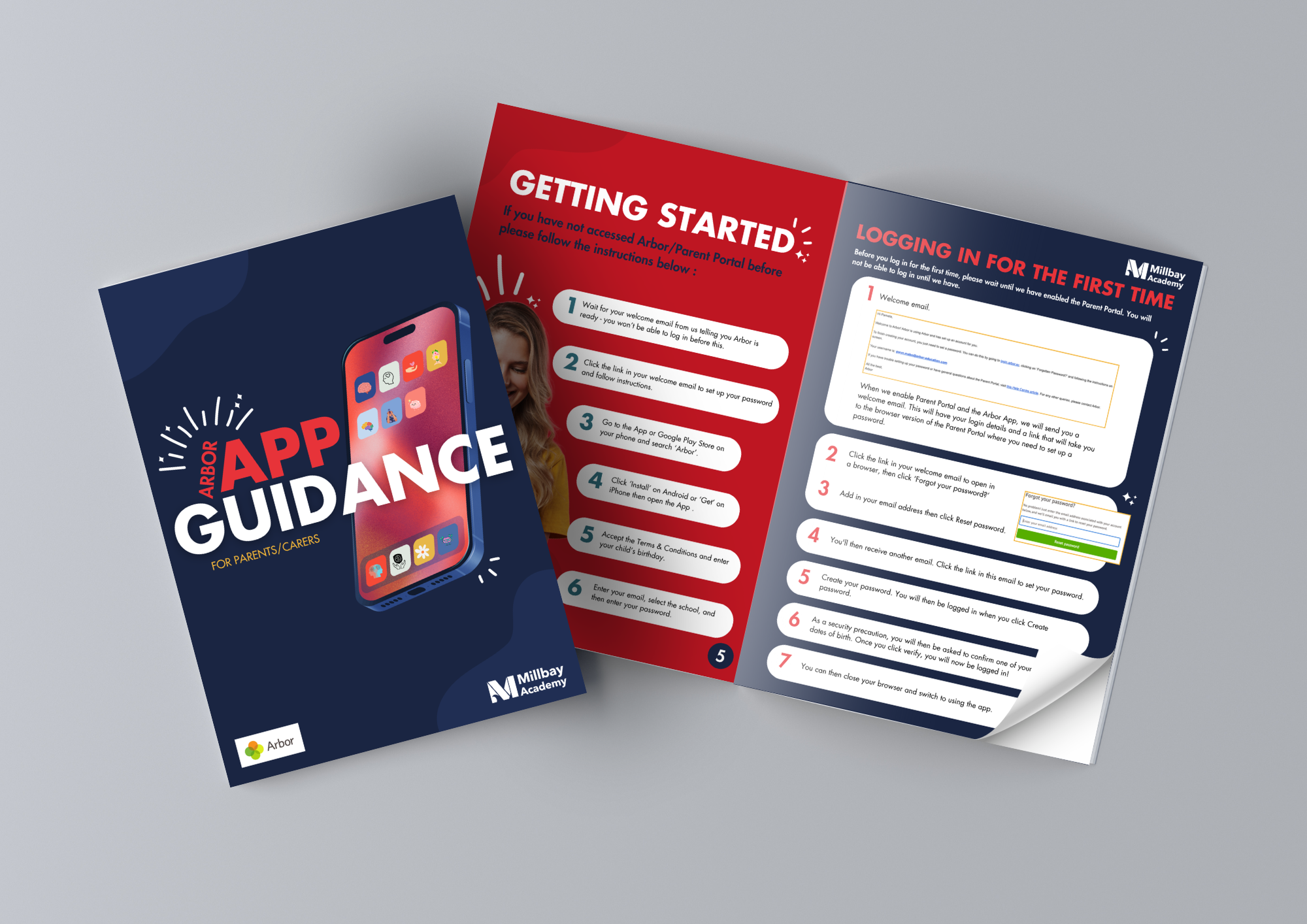
School Meals & Payments
With the Arbor Parent App, you can top up your child’s meal balance anytime, anywhere. Payments are made securely through the app, giving you peace of mind that funds are instantly available for your child to use in the canteen.
Parents/Carers can also view real‑time balances and check what their child has purchased, helping you keep track of healthy eating choices.
For step‑by‑step guidance, Arbor provides helpful parent guides and short videos on their website, showing exactly how to add funds, view balances and manage payments with ease.
Here are some helpful links:
- How do Cashless Catering payments show on the Parent Portal?
- Why can't I pay for this club, trip, meal or item?
Trips, Clubs & Consent
Arbor makes it easier than ever to stay connected with your child’s school life. Instead of juggling multiple paper forms, you can now:
- Approve trips instantly with just a few taps on your phone.
- Give one‑time or annual consent for activities such as sports fixtures, medical permissions or media use. This information is stored securely, so you won’t need to repeat the process for every event.
- Sign up for after‑school clubs directly through the app. You’ll be able to see which clubs are available, check spaces and register your child in seconds.
This streamlined approach means fewer forms, less admin and more opportunities for students to take part in enriching activities. Parents can also receive reminders when sign‑ups open, ensuring no one misses out.
Here are some helpful links:
- Signing my child up for a Trip on the Parent Portal or the Parent App
- Signing my child up for a Club on the Parent Portal or Parent App
- Why can't I pay for this club, trip, meal or item?
Communication Made Simple
Arbor is now our primary communication tool, replacing most emails and paper letters. Instead, you’ll receive instant in‑app messages directly to your phone. This ensures important updates, such as school announcements and urgent reminders, that will reach you securely and without delay.
To make the most of this feature, we recommend enabling push notifications on your device. This way, you’ll be alerted as soon as a message arrives, just like a text or WhatsApp notification.
Extra Support
Arbor provides a wide range of help guides and short videos for parents and carers, covering everything from logging in for the first time to making payments and managing notifications. You can find these resources on the Arbor Help Centre, a great place to troubleshoot or learn more about the app’s features.
Frequently Asked Questions
1. How do I get started with the Arbor Parent App?
You’ll receive a welcome email from school with a link to set up your account. Simply click the link, create a password and log in using the email address registered with the school. Once set up, you can download the Arbor Parent App from the App Store (iOS) or Google Play (Android) or access it via the Parent Portal on a web browser.
2. What can I do in the Arbor Parent App?
The app gives you a single place to manage your child’s school life. You can:
- View your child’s timetable, attendance and behaviour points
- Top up meal balances and pay for trips or activities
- Sign up for after‑school clubs
- Give consent for trips, media or medical needs
- Receive instant in‑app messages and updates from school
- Book parent/teacher meetings
3. How do I make payments for meals, trips, or clubs?
Go to the Payments section in the app. You’ll see a list of items available to pay for, such as meals, trips, or shop items. Select the item, choose the amount, and pay securely by card. You can also check balances and view your payment history.
4. How do I sign up for clubs or trips?
In the app, go to Activities. Here you’ll see all available clubs and trips. Tap on the one you’d like your child to join, then follow the on‑screen steps to register and, if needed, make payment. You’ll also be able to see deadlines and spaces available.
5. How do I send or receive messages?
Arbor replaces most school emails with in‑app messages. You’ll also receive notifications when the school sends you updates. Make sure push notifications are enabled on your device so you don’t miss anything important.
6. What if I forget my password or can’t log in?
On the login screen, select “Forgotten your password?” and follow the instructions to reset it. Make sure you use the email address registered with the school. If you’re still unable to log in, please contact the school office for support.
7. Can I use Arbor on more than one device?
Yes. You can download the app on multiple devices (for example, both parents’ phones) and log in with the same account details. This ensures all carers stay up to date with important information.
8. What if I don’t have a smartphone or tablet?
If you can’t download the app, you can access the Arbor Parent Portal through any internet browser on a computer. This gives you the same functionality as the app.
